Reloader's WorkShop
Reloader's WorkShop is a comprehensive stand-alone Windows application that will help you organize your metallic cartridge reloading efforts. Keep track of your reloading supplies, load data, and batches of reloaded ammo that you create. Batch and load test data can be evaluated to find the best loads for your firearms. You can even keep track of your factory ammo and factory test data! Other tools include a ballistics calculator, bullet stability calculator, and much, much more! Everything you need to organzie your reloading activities!
|
Thank you for your interest in Reloader's WorkShop!
|
|
Here are just some of the features (click on the images to see a screen shot):
|
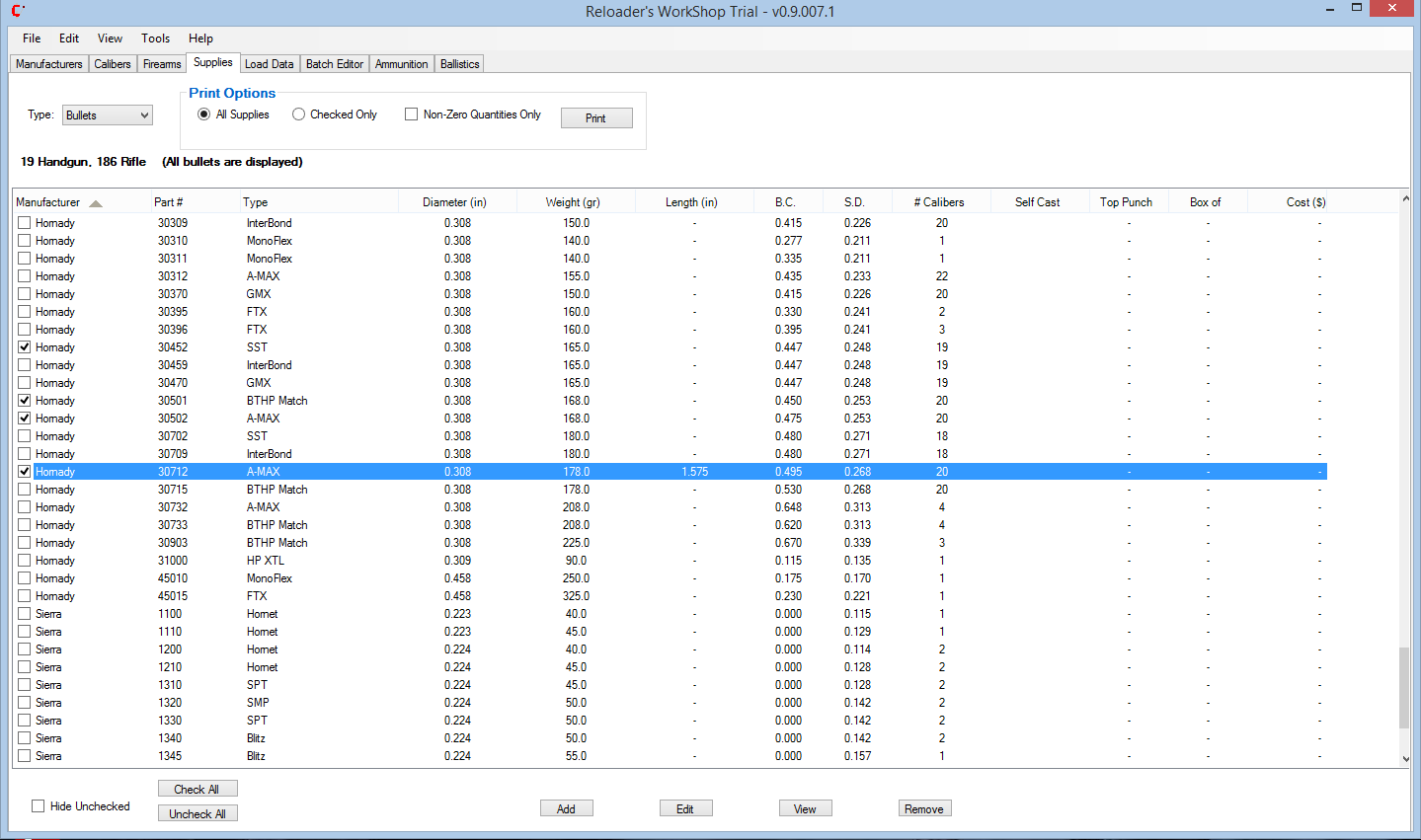
|
Component Database
- Your favorite bullets, powder, cases, and primers can be easily entered into the Reloader's WorkShop database.
- Track inventory levels of your reloading components, reloaded ammo, and even factory ammo!
- Print detailed inventory reports, cost analysis reports, even shopping lists to take with you to the gun shop or gun shows!
|
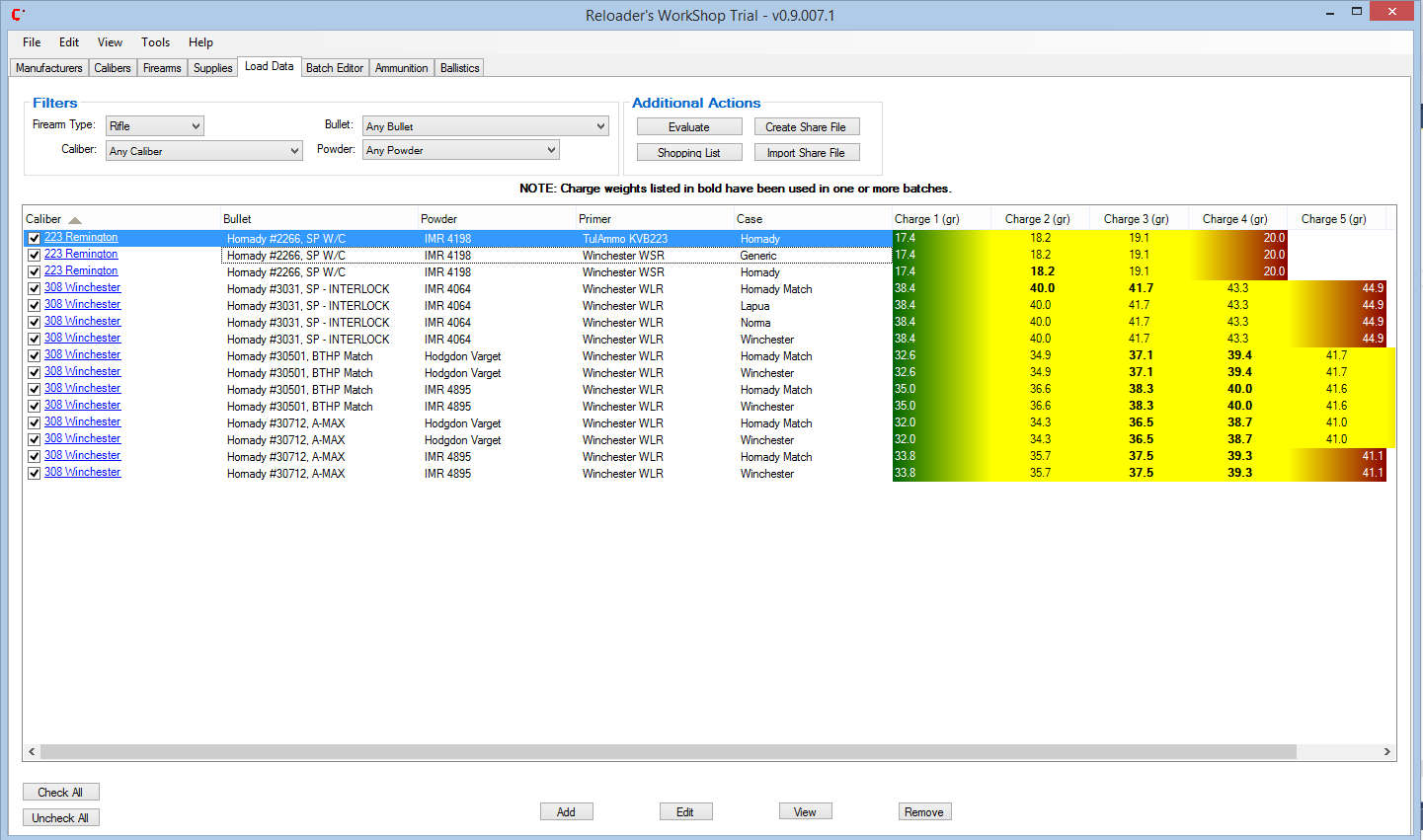
|
Load Database
- Store load data from published reloading manuals or loads that you've worked up for instant recall without searching through your manulas or notes.
- Evaluate loads based on the manufacturer's or your own testing.
- Mark your favorite loades or reject loads that dont' work for you.
- See detailed costs per cartridge using new and reloaded cases.
|
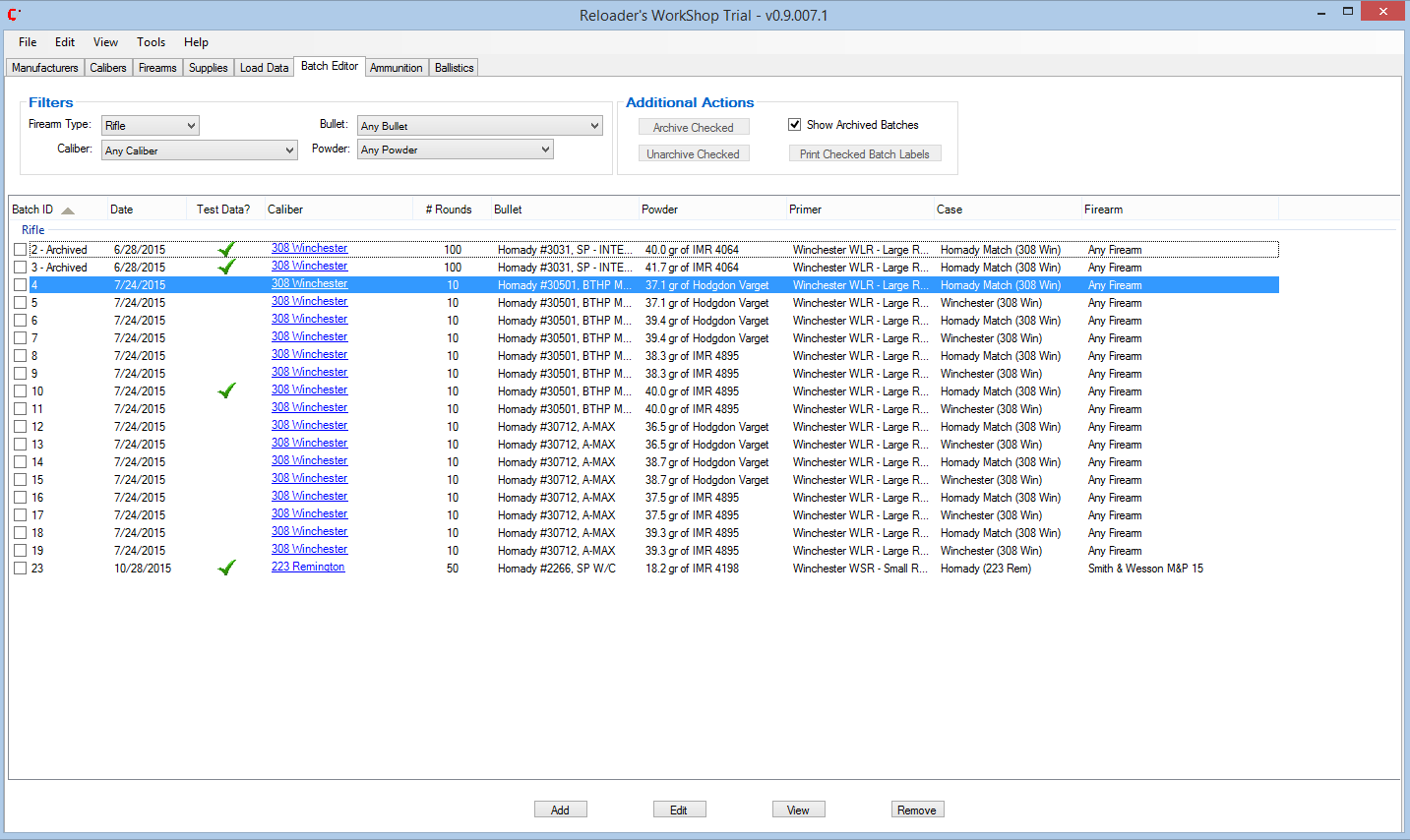
|
Batch Database
- Keep track of each batch of reloaded ammo that you create.
- Print batch labels for your ammo boxes with all the information about the batch. Components, case dimensions, cartridge length, etc.
- Enter detail batch test data so you can compare and evaluate your loads.
- See detailed costs per cartridge and total batch costs.
|
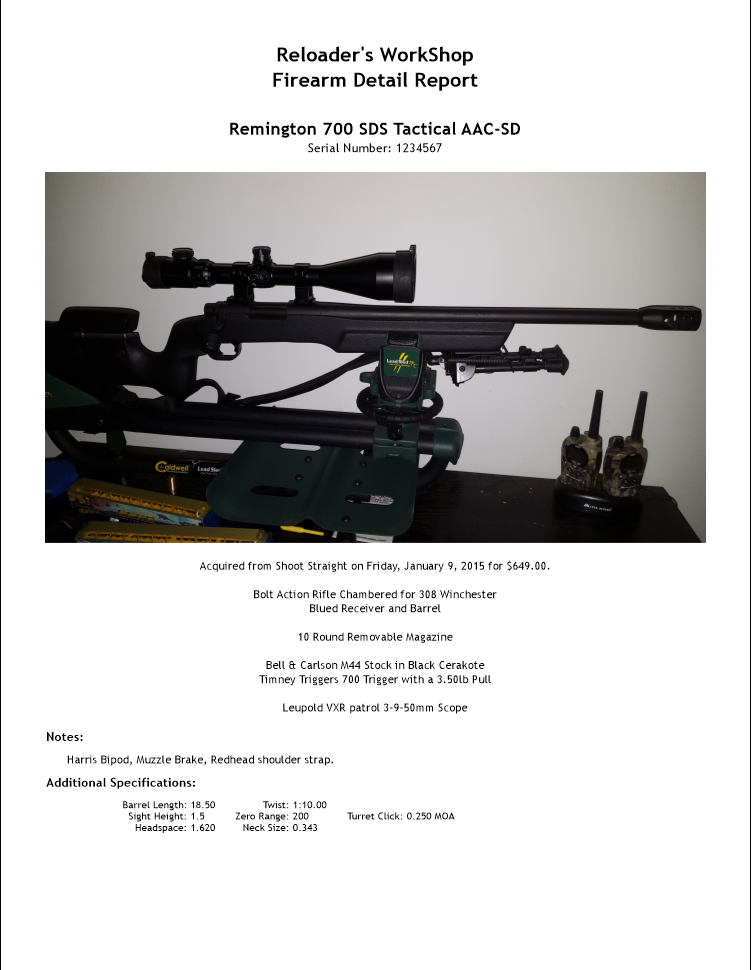
|
Detailed Firearms Data Sheets
- Keep detailed information on your firearms.
- Data is used by the Batch Editor, Batch Test Entry, and the Ballistics Calculator.
- Print detailed firearm data sheets (as shown on the screen shot) for insurance purposes, wills, police reports, etc.
|
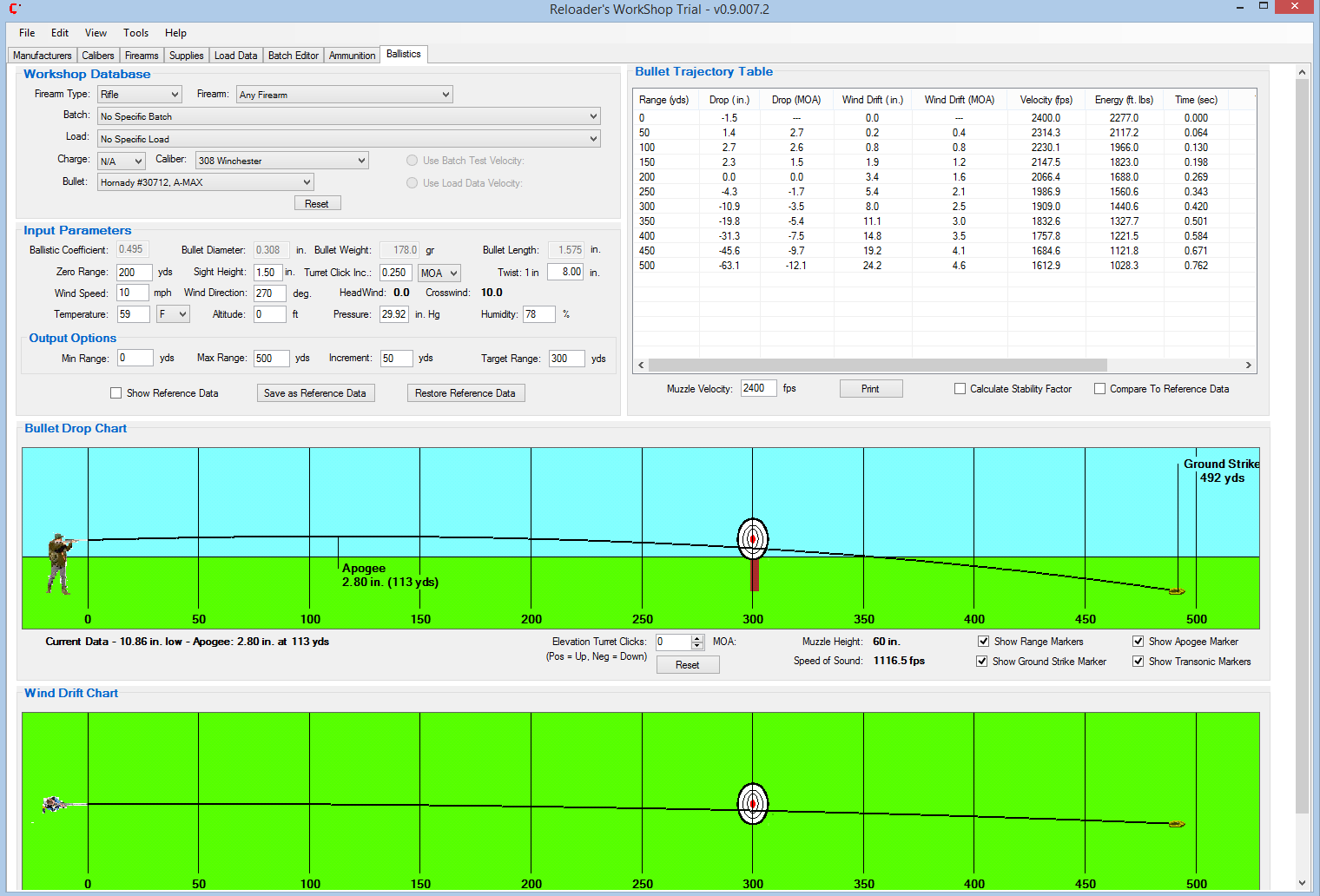
|
Ballistics Calculator
- Standard ballistics calculator with a few extra features.
- Graphical trajectory charts allow you to visualize the data in the drop chart.
- Both bullet drop charts and wind drift charts.
- Elevation and Windage turret simulators let you see how each click on your scope affects trajectory.
|
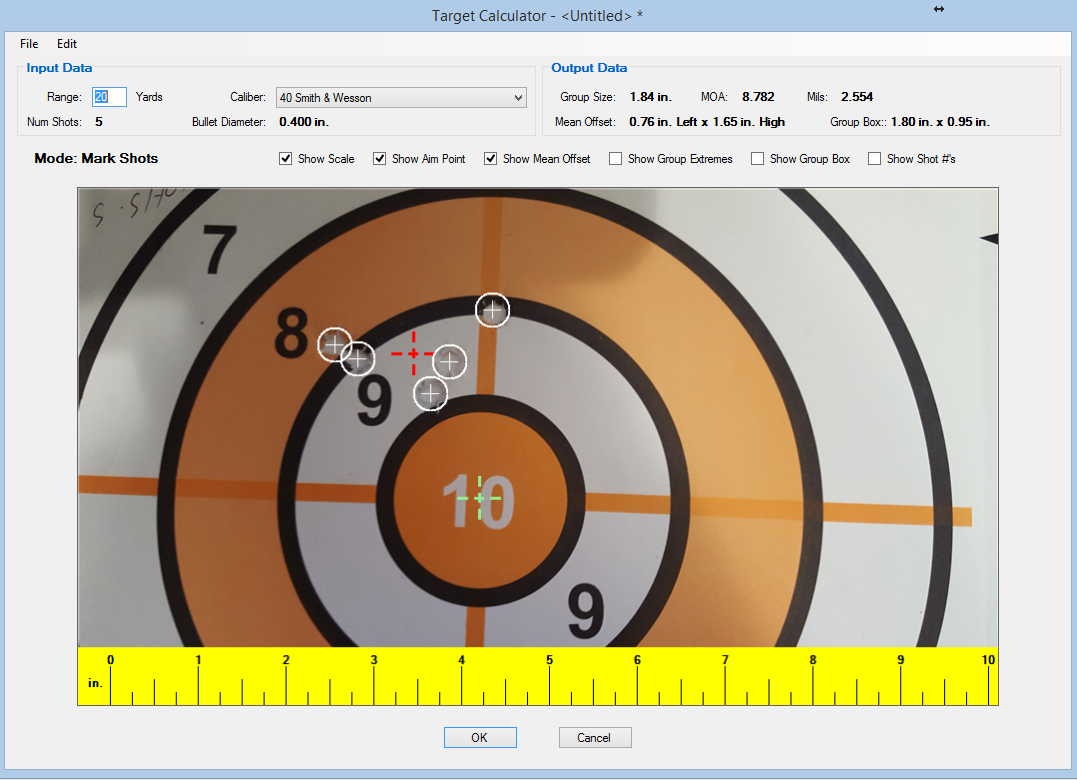
|
Target Calculator
- Mark your Aimpoint, Scale, and Shots.
- Calculates Group Sizes, Group MOA/Mils, individual shot offsets & MOA/Mils.
- Can be used for any target. Just take a photo of it with your phone or camera.
- You can even use your scanner to scan targets directly into RW!
- Can also be used to populate Batch Test data automatically.
|
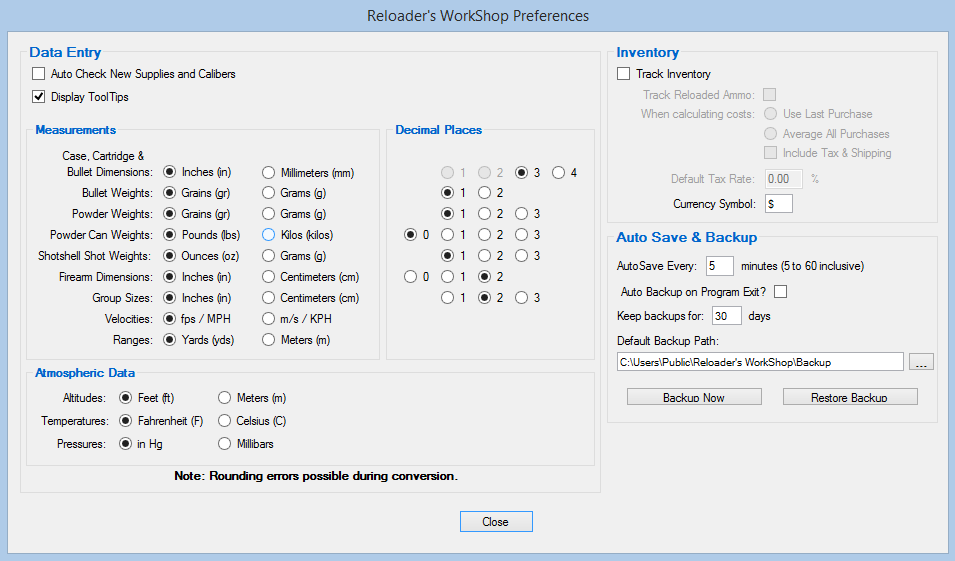
|
Preferences Dialog
- Customize your Reloaders's WorkShop experiance on the Preferences Dialog.
- We haven't forgotten about you metric reloaders! Set Reloader's WorkShop to use metric measurements for some or all of your data.
- Turn Inventory Tracking on to keep track of your reloading supplies.
- Customize how you want Reloader's WorkShop to calculate costs.
- You decide how many decimal places you want to use in lists and data entry screens.
- Setup your data backup preferences to keep your data safe.
|
|